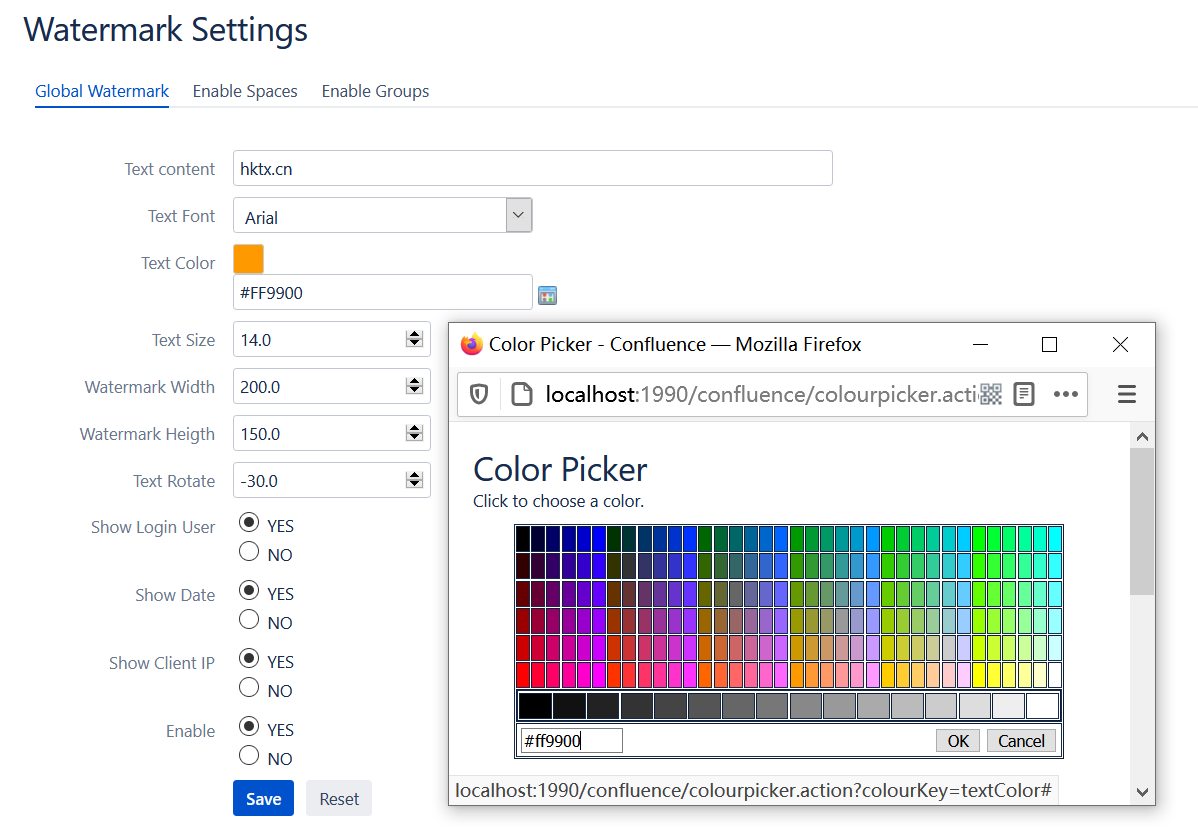...
When visitors visit the page, they can see the watermark information with background.The
watermark information can be set by the confluence administrator, and the text, text font, text size, watermark distance and watermark totate can be setbe more flexible to set parameters to show the effect
Add watermark when exporting page to PDF
Easy to set watermark
Watermark display example
...