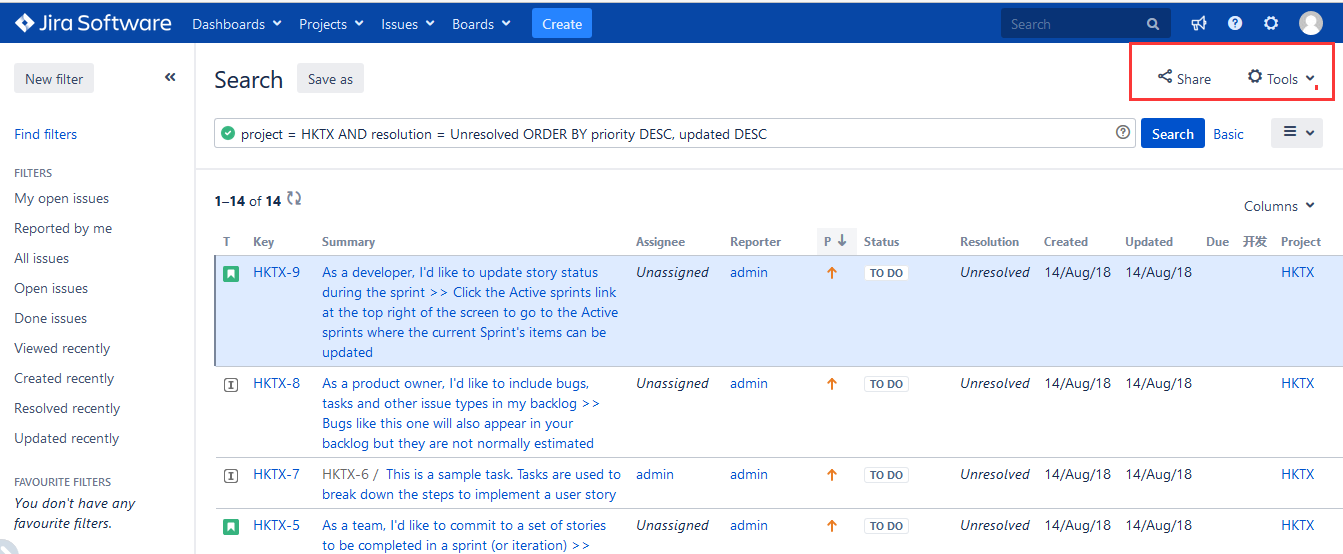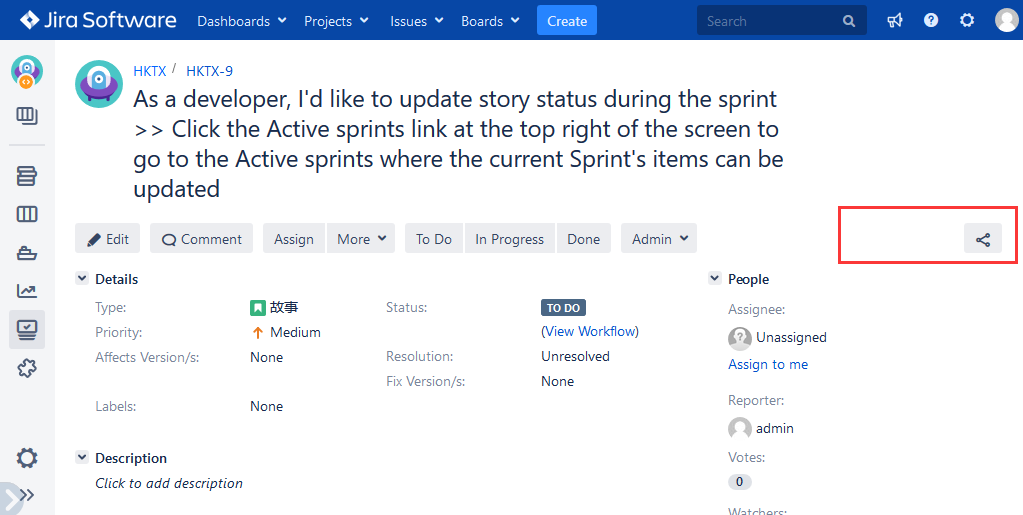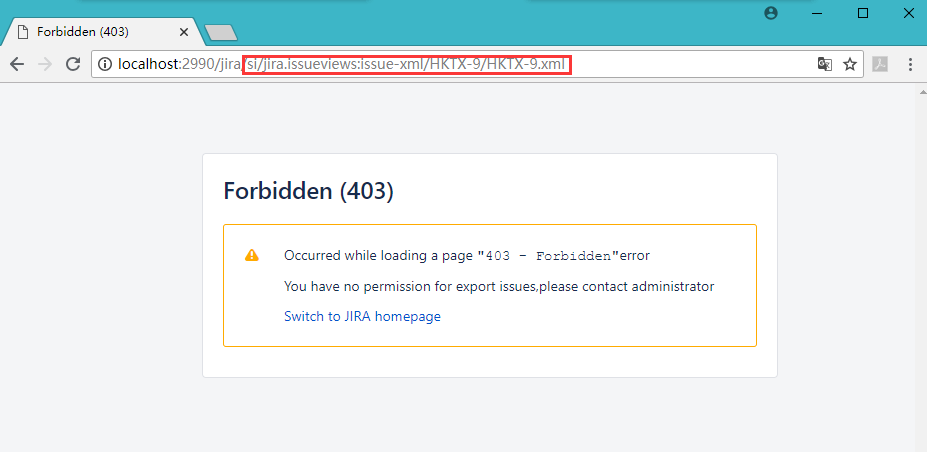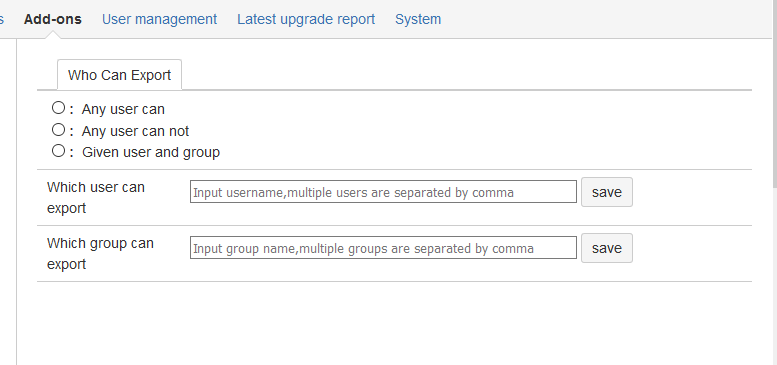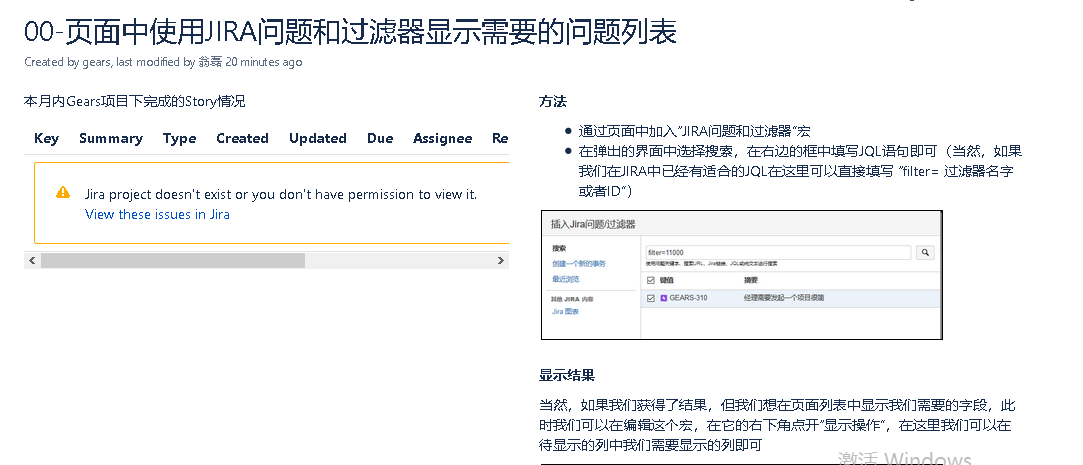For some information we want it to be secure, we just want it to be browsed in jira and not printed or exported.
This plug-in can perform the printing or export operations by setting the authorized person.
- User without permission can not export on the issue navigation
- page.User without permission can not export on the issue page.
- When users without permission can export the issues,403 Forbidden will display on page through URL
- We can configure users or group whom can export
note:
If one user export is disabled, the list of issue displayed on the page by other systems such as confluence will not be displayed
"Export" button is hiden on the navigation page.
"Export" button is hiden on the issue page.
Users can not export the issues through URL
We can configure users or group whom can export
If one user export is disabled, the list of issue displayed on the page by other systems such as confluence will not be displayed